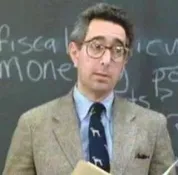
Posted Fri Apr 3, 2009 at 11:30 AM PDT by Joshua Zyber
|
Editor's Note: Each Friday, High-Def Digest's own HD Advisor will answer a new round of questions from our readers. If you have home theater questions you need answered, send an email to [email protected]. If you've already sent a question and don't see it answered yet, please be patient as we work our way through them. To browse through previously answered questions, visit the main HD Advisor page. |
Answers by Joshua Zyber
PS3 Upconversion
Q: In the recent Advisor column, you say that the PS3 pillarboxes 4:3 material when the scaler is set to Normal or Double Scale. No matter what setting I have it on, all 4:3 material is stretched to fill the screen. Is the pillarboxing only available through HDMI (I'm using Component), or do I have to change another setting for my PS3 to stop stretching everything?
A: Are you referring to DVDs, or to standard-def content (i.e. bonus features) on Blu-ray discs? On my PS3 (which is connected by HDMI), I have the "BD/DVD Upscaler" set to "Normal," and "DVD Wide Display" set to "Letterbox." DVDs with a 4:3 aspect ratio are properly pillarboxed in the center of the frame. However, standard-def content on a Blu-ray does indeed get stretched. I don't know of any way around that with the current firmware. However, since the SD content on the Blu-ray is output at 480p resolution, you should be able to use the aspect ratio controls on your TV/display.
Resume Play
Q: BD-Live aka Profile 2.0 that is used on more and more discs makes watching a movie so inconvenient that it's almost unusable. I'm of course talking about the automatic resume-function that you take for granted on DVDs and earlier Blu-rays -- You press stop and power down the player, and when you decide to resume watching, the movie starts right where you left off.
I know some BD-Live discs offer the option to press the green button to save a bookmark, but that is not nearly the same and as convenient as the automatic resume play functionality, since you still have to go through all the annoying menus, etc. I can't understand how they market BD-Live as a good thing. Is there any player at all out there that can handle resume play for BD-Live discs?
A: Just to clarify, the lack of a Resume Play option is tied to BD-Java, not to BD-Live specifically. While all BD-Live discs are authored with BD-Java (so they do go hand-in-hand to a certain extent), it's also possible for discs without BD-Live to share this problem. Java-enabled discs will usually start with a "Loading" icon before the main menu, and tend to take longer to load than non-Java titles. All of Fox Home Entertainment's James Bond Blu-rays are programmed with BD-Java, even though none have BD-Live content, for example.
I agree that this is a major shortcoming of BD-Java, and I'm flabbergasted that none of the Blu-ray format developers ever gave this issue serious consideration. In some respects, Blu-ray has taken a step back from the convenience and ease of use that viewers have grown accustomed to with DVD. Sadly, there is no solution to this problem at present. Perhaps in the future, some hardware manufacturer will find a way to activate the Resume Play option on Java discs with a firmware update, but it's just not possible right now. The feature is only active with discs that are not Java-enabled.
Audio Delay
Q: I have my BD player (Panasonic BD30) running its signal directly to my TV via HDMI. I run the audio to my amp (Marantz SR7000) through a digital optical cable. I love the sound I'm getting, especially with BD concerts. It seems, however, like the audio & video are not in perfect sync. There seems to be a tiny, tiny delay between dialogue and the speaker's mouth movements. It isn't a huge difference, but the audio seems to arrive first. Is my separate-feed hookup influencing this?
A: I doubt that connecting the video and audio separately is the issue. You'd probably find the same thing if you routed video through your amp first. More likely, the problem is that your TV is applying some form of video processing to the signal that's causing a delay.
If your HDTV isn't a 1080p model, it will need to scale the video signal to its native resolution before anything shows up on screen. This can cause a delay. Likewise, engaging any "enhancement" features such as Digital Noise Reduction or Frame Interpolation (SmoothMotion, MotionFlow, etc.) will slow the video signal down. The exact amount of delay will vary by manufacturer.
Most amps and A/V receivers offer some form of manual audio delay controls. Try delaying the audio in increments of about 10 ms until you don't notice a problem anymore. Turning off unneeded processing features in the TV will help too.
U-Control
Q: Do we know if there is a one-click way to get Universal's U-Control feature to work? With these kinds of PiP commentary track things, I enjoy folding my laundry or cleaning the house with just a half-an-eye on the movie. I have no interest in sitting there and hitting the button every time the U-Control symbol pops up. It does not make it more "interactive" (well, I guess it does, but...), nor do I want or need my movies to be "playable" like video games.
So is there a one-click "U-Control features pop up automatically" option? I recall my roommate having some success in this area with 'Land of the Dead', where he was able to drop the remote entirely and just let the features pop us as they would come along. But last night, watching 'Changeling', I again had to be constantly aware of that U-Control bug so that I could access the content... I don't like that! But why would a "play all" function be available on one title and not another?
A: One of my colleagues over at Home Theater magazine feels that U-Control is the best thing ever, but I'm with you on this one. I absolutely hate Universal's Bonus View interface, for the exact reasons you cite. There is just far too much manual interaction required. I'm of the opinion that when I want to watch a picture-in-picture feature, then I want to turn it on and watch it. I don't want to constantly fiddle with the remote to turn it on and off. And it really annoys me when a movie will have long stretches with no content at all, interspersed by individual scenes where several features are bunched up together, requiring me to back up the scene to play it over again and again. What's the point of that? In general, I prefer the way that Warner Home Video programs their "In Movie Experience" feature, which I find more convenient and user-friendly.
As if U-Control isn't bad enough on its own, Fox and Paramount have both imitated it on their own Bonus View discs. If you can believe it, the PiP features on Fox's release of 'The X-Files: I Want to Believe' are even worse. Not only do they bunch features up together over the same scenes, the text index actually overlaps right on top of the video commentary.
Anyway, here's the skinny on U-Control and its ilk. Most U-Control tracks are composed of several options: picture-in-picture video, trivia, storyboards, photos, etc. If you turn on any one of those options (say, a video commentary) and let the disc run, it will automatically come up each time that content is available. Since 'Land of the Dead' only has one PiP option (making-of vignettes), all your friend had to do was turn U-Control on and it showed him everything. The problem arises when the disc has more than one option in U-Control, and we silly viewers have the gall to actually want to watch all of them. That's when we need to start mashing away at the remote. The only alternative is to watch the whole movie straight through several times in a row, each with a different U-Control option turned on. Really, who wants to do that?
High-Def Audio on HD DVD
Q: Do you know if any of Toshiba's HD DVD players (A3, A30, A35) can bitstream a higher level DTS-HD audio track? Do you know if the Samsung or LG dual players can bitstream DTS-HD either? I'm having a hard time finding out this answer.
A: Toshiba added a "Direct Digital Audio Mode" (in other words, native bitstream transmission for all the high-resolution audio formats) to their HD-XA2 HD DVD player effective with Firmware v1.7. The HD-A35 likewise has this option. As far as I know, the HD-A3 and HD-A30 do not.
The LG BH200 will also "bitstream" DTS-HD High Resolution and DTS-HD Master Audio to a receiver, but I'm not sure about their other Blu-ray/HD DVD Combo models or Samsung's comparable products.
PCM Audio
Q: Whatever happened to the use of Linear or Uncompressed PCM as the audio track for Blu-rays? It was heavily used during the early days of the format. Especially on titles distributed by Sony. Now I don't see it used anymore with any new major releases. Don't get me wrong. I don't have a problem with Dolby TrueHD or DTS-HD Master Audio. Just wondering what happened to the PCM format.
A: Frankly, PCM is more or less redundant on Blu-ray by now. The uncompressed format takes up an enormous amount of storage space on a Blu-ray disc, space that could be better utilized for the video or bonus features. The losslessly-compressed audio formats (Dolby TrueHD and DTS-HD Master Audio) accomplish the same end goal in a much more efficient manner. All three formats are bit-for-bit identical to their studio masters and result in equivalent audio quality.
PCM was utilized so much in the early days of the Blu-ray format mainly because first-generation Blu-ray hardware wasn't yet able to support TrueHD or Master Audio. These days, just about all Blu-ray players are compatible with the lossless formats, either through native bitstream transmission or internal decoding.
Speakers
Q: Do you have any suggestions on how to get just a bit more out of our speakers? Will taking the grills off help or hurt?
A: Unless you have really crappy speakers, the manufacturer should have made the grills acoustically transparent. Removing the grills probably won't affect your audible sound quality in any meaningful way, though placebo effect may play a role. (If taking the grills off makes you think that the speakers sound better, it probably won't hurt anything to do it.)
I assume that purchasing new, better speakers isn't an option? Failing that, try some of the suggestions I made in this earlier column. (See the question about Dynamic Range Compression). Moving the speakers away from your walls, elevating them off the floor, and adding sound treatments to the room may help you pull a little extra performance out of your existing speakers.
Burn-in
Q: I have burn-in on my HD TV screen as a result from watching too much in the 4:3 aspect ratio. How can I repair the burn-in?
A: Unfortunately, there really isn't any way to "repair" screen burn-in. You may be able to reduce the severity of it by displaying full-screen content for several straight hours. Make sure you choose something without static imagery such as network logos that might cause their own burn-in. A plain, solid white field is recommended. However, it's unlikely that you'll get the problem to go away entirely.
Burn-in problems are exacerbated by improper video calibration, especially having Brightness and Contrast cranked too high (as they usually default from the factory). In general, a properly calibrated video image shouldn't pose a serious risk of burn-in. I'd also advise plasma owners to vary the types of content they watch (pillaboxed, letterboxed, or full-screen) regularly. Watching a couple movies or TV shows of a common aspect ratio in a row shouldn't be an issue, but leaving pillarboxed content on screen for days on end is probably not a good idea.
Beyond Blu-ray
Q: Much like the trend from VHS to DVD, is there going to be a technology that trumps the greatness of Blu-ray?
A: All technology evolves. Undoubtedly, there will eventually be a better video format than Blu-ray. I believe Samsung demoed a prototype "Ultra High Definition" TV capable of displaying 4k resolution at CES this year. However, there is no great pressure in the industry to move beyond 1080p source material in the immediate future. I'd expect the next jump to be several years out, at least. And it probably won't be a physical disc. In fact, Blu-ray may well be the last hurrah for movies on a packaged medium. If some of our bandwidth and infrastructure issues ever get sorted out, the next evolution will come in the form of video downloads.
Of course, I'm just speculating here. No one can say for certain what the future will bring. Except Bill Gates. That guy knows everything.
Some questions that the HD Advisor receives are best answered with a consensus of opinions from our readers. If you can help to answer the following question, please post your response in our forum thread linked at the end of this article. Your advice and opinions matter too!
HDMI Sinks
Q: Can you recommend an inexpensive HDMI Sink, say under $100.00 (USD)? HDMI devices have 3 modes of operation. Source (like a PS3), Repeater (like an HDMI Switch), and Sink (like a TV). I recently purchased a CLUX-11SA external audio decoder, which takes HDMI in and outputs 5.1/7.1 analog. The unit, however, identifies itself as a Repeater (since it has an HDMI out) and the PS3 refuses to send the audio data to it over HDMI because it requires a Sink (which is how the HDMI spec works).
Since I have a TV with no HDMI inputs, if I want the CLUX-11SA to work, I need to find an HDMI Sink to plug in to the other end of the unit. Something like HD Fury 2, though that costs between $200 and $300, which is out of my price range. So... there's the explanation. Is there an inexpensive HDMI device that acts as a Sink so the PS3 will work properly with the CLUX-11SA?
Check back next week for another round of answers. Keep those questions coming.
See what people are saying about this story in our forums area, or check out other recent discussions.
The latest news on all things 4K Ultra HD, blu-ray and Gear.